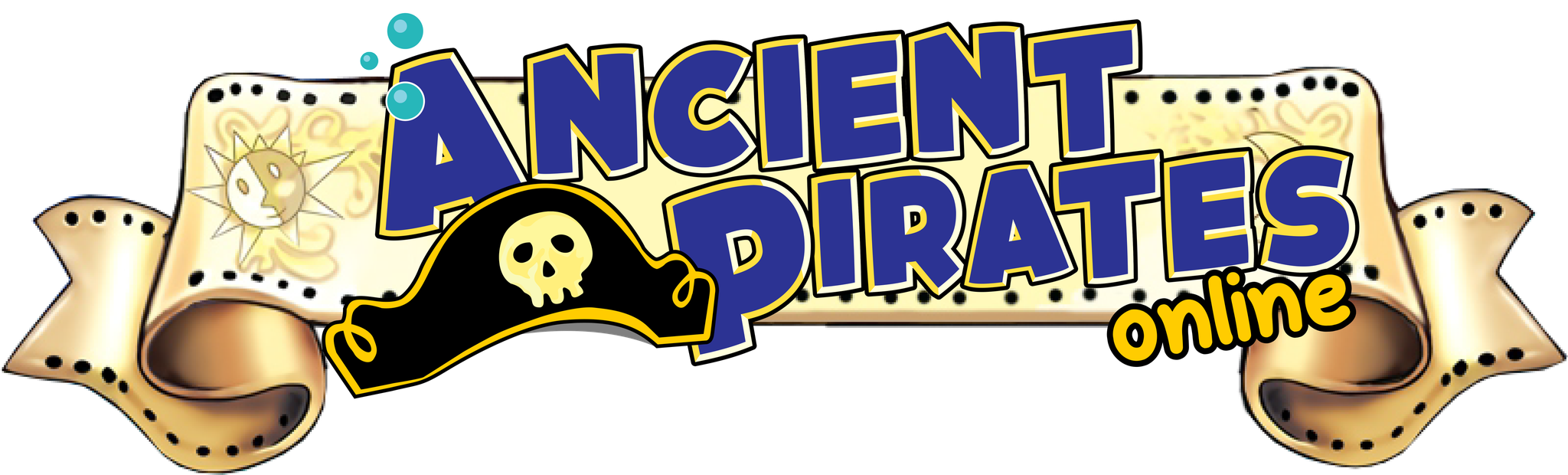F.A.Q
| Q: How to enter game? | |
|---|---|
| A: There are five steps to take, register Game Account-> download game client-> install game-> login game. | |
| Q: Where to register Game Account | |
| A: You can click here: https://ancientpirates.com/index.php?act=register to take the registration. | |
| Q: How to download game? | |
| A: You can here: https://ancientpirates.com/download to visit the download page, for more details, view instructions in the page. | |
| Q: How to install game? | |
| A: Once you've finished download, you can click on the game client to finish the installation. | |
| Q: How to login game? | |
| A: Find the game icon on your desktop and click on it to open the game client. | |
| Q: What's the usage of the "security code"? | |
| A: When you enter game for the first time, you will be asked to enter a more than 6 digitals of "security code". The security code is made by the game developer for the purpose of safeguard the contents in the players' accounts. So far, it is used for deleting characters and cannot be modified or found back afterward, please keep it in mind. If you forget your security code, contact us. | |
| Q: How to change camera angle? | |
| A: Roll the scroll, you can change the distance; click right button and hold, then move the mouse, you can change the angle. | |
| Q: Is it normal that when changing maps there appears blue screen? | |
| A: Yes, due to connection lag, this is normal, expecially for Vista and late Users. | |
| Q: How i can buy Item Mall Points? | |
| A: You can buy item mall points from this page: https://ancientpirates.com/index.php?act=donate by paypal or crypto. | |
| Q: I don't know any GMs! How can i know if they are online? | |
| A: It's simple, there is only 2 GM that is [GM]Ancient & [GM]Wisp you can see on this page when is online. | |
| Q: I donated but i did not recieve my mall points! | |
| A: All payment methods are automatic. Item Mall Points will be delivered to your account within 5 minutes of the payment being processed. If you have not recieved your Item Mall Points within 1 hour of completing your purchase, please send us a message to our email: [email protected] with the subject "Missing IMPs". Please include the transaction id/order number and payment method for us to help you faster. | |
| Q: How can i know which emails are from Ancient Pirates Online? | |
| A: As of right now, the only emails Ancient Pirates Online uses are: [email protected] All other emails that claim to be from us are FAKE. We will never email you unless you email us first. We will NEVER ask for your account information. We will only ask for your character name because we can get all the information we need from there. | |
| Q: I'm getting flamed in the game? Help please.?? | |
| A: Easy to fix this problem, Take a screen shot and post it on discord. We will give the player a warning. If he keep's flaming then we will Ban him from the server. | |
| Q: Is out of server trade's illegal? Trading for USD/Other Server Item's? | |
| A: Doing out of server trade's can be hard for other's but the major problem with doing out of server trade's is not being careful. This could make it for you end up getting scammed or hacked. If you do an out of server trade and get hacked or scammed you will not get any help. is your own Fault!!! | |
| Q: I found a hacker/scammer what should I do? | |
| A: Well depending on how quick you want him to be banned is how you will report it. You can either contact a GM if you have them on Facebook if not then send an email to [email protected] about it. Or post on forum under the right place. | |
| Q: I forgot my password, what i need do to request the password? | |
| A: If you forgot the password just send a message to [email protected] with your Account ID and (Valid) eMail that you used when you created your account. We will send you the password within 24 Hours. | |
About server
- Total accounts 105
- Total characters 130
- Server status Online
- Server population Medium
- Online record 33